Historically, there have been a number of bugs that compromised iPhone security. Some of them are very simple to apply, yet others require dexterity or additional tooling.
iOS 8 to iOS 10.1 bypass with Siri
For iPhones running on iOS 8 up to iOS 10.1 you can bypass your iPhone passcode with the help of Siri. This bypass requires a couple of steps, which you can find in our specific article. Find out how to bypass your passcode with Siri.
iOS 8 lock screen bypass (brute force)
A security firm called MDSec published a method that permits thieves or other malicious attackers to brute force the iOS 8 lock screen up to iOS 8.1.1 (the latter version includes a patch by Apple that targets this specific vulnerability).
This method apparently worked up to an iOS 8.3 lock screen bypass, as Apple issued a final huge security update including the “CVE-2015-1108” security fix, which applies to this scenario. Here’s a video demo of the process, however, it requires a quite costly machine that goes through all possible passcodes without locking the iPhone.

iOS 6.1 lock screen bypass bug
A classic one that has been fixed in the following updates to iOS is the iOS 6.1 lock screen bypass bug. These are the steps you needed to follow in order to access the photo gallery, send emails and texts and view the contact, call and voicemail info on the victim’s iPhone.
- Lock the iPhone.
- Slide to unlock as you would usually do.
- Tap “Emergency Call”.
- Hold the Sleep/Wake Button at the top of the device until you see the power down prompt. Do not power down, instead hit “Cancel” and enter an emergency number, then cancel the call as soon as possible without even letting it ring once.
- Lock the iPhone again.
- Slide to unlock again.
- Hold the Sleep/Wake Button and keep holding it. After three seconds, quickly tap “Emergency Call”. Keep holding the button.
- If everything worked out correctly, this will cause the iPhone security to partially break, as long as you keep holding the aforementioned button. Now you can go about and snoop through the owner’s information and even view the photo gallery.
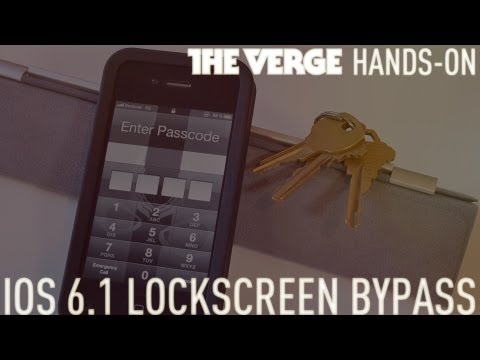
Restore iPhone & Bypass Passcode
Another way to bypass the passcode is using iTunes to bypass your iPhone passcode with the “Restore iPhone” feature or using another way to restore your iPhone. Learn more about 3 methods to restore your iPhone.
-> https://iphone-tricks.com/tutorial/212-how-to-bypass-iphone-passcode-and-lock-screen


You must be logged in to post a comment.